Welcome to the Criteo guide portal!¶
Please reach out to your Criteo representative for a link to a guide.
Please reach out to your Criteo representative for a link to a guide.
An essential component of the tags for accurately identifying the user and their journey is the email information. There are two options for providing the user's email within the tag:
- Option 1: Submit the Email addresses in plain text format, with all characters in lowercase. Note: This option is only permitted if it is legally compliant in your jurisdiction.
- Option 2: Submit both the SHA256 and MD5 hashes of the lowercased email addresses.
If you choose to use one option, you can leave the fields of the other option empty without having to remove them. And, if you want, you can send all information as well: plain-text, sha256 hashed emails and MD5 hashed emails.
The following table covers the specific parameters needed within the tags.
| Field | Overview | Example | Syntax | Required |
|---|---|---|---|---|
| Email Address | Email address in plain text (if allowed by the law in your country), sha256 hashed email address or MD5 hashed email address. | 79054025255fb1a26e4bc422aef54eb4... | - Plain
text emails - Sha256 and md5 hashed emails |
Required |
| Hash Method | The hashing method used for the email. - Doesn't need to be included for plain text emails - For sha265 hashed emails: "sha256" - For md5 hashed emails: "md5" |
sha256 | String | Required |
The following sections will show the examples using both the plainText email and the SHA256 and MD5 at the same time. Please adjust the examples to use only the option that best fits your requirements.
Also, this page shows the different hashing algorithms in multiple coding languages, in case you want to implement them on your website.
Here's an example of a Homepage tag, using Plain Text emails:
<!-- Criteo Homepage Tag -->
<script type="text/javascript">
window.criteo_q = window.criteo_q || [];
var deviceType = /iPad/.test(navigator.userAgent) ? "t" : /Mobile|iP(hone|od)|Android|BlackBerry|IEMobile|Silk/.test(navigator.userAgent) ? "m" : "d";
window.criteo_q.push(
{ event: "setAccount", account: YOUR_PARTNER_ID},
{ event: "setEmail", email: "useremail@somedomain.com" },
{ event: "setSiteType", type: deviceType},
{ event: "viewHome" }
);
</script>
<!-- END Criteo Homepage Tag -->
Here's an example of a Homepage tag, using Hashed Emails in SHA256 and MD5
<!-- Criteo Homepage Tag -->
<script type="text/javascript">
window.criteo_q = window.criteo_q || [];
var deviceType = /iPad/.test(navigator.userAgent) ? "t" : /Mobile|iP(hone|od)|Android|BlackBerry|IEMobile|Silk/.test(navigator.userAgent) ? "m" : "d";
window.criteo_q.push(
{ event: "setAccount", account: YOUR_PARTNER_ID},
{ event: "setEmail", email: "79054025255fb1a26e4bc422aef54eb4...", hash_method: "sha256" },
{ event: "setEmail", email: "3242asd342421...", hash_method: "md5" },
{ event: "setSiteType", type: deviceType},
{ event: "viewHome" }
);
</script>
<!-- END Criteo Homepage Tag -->
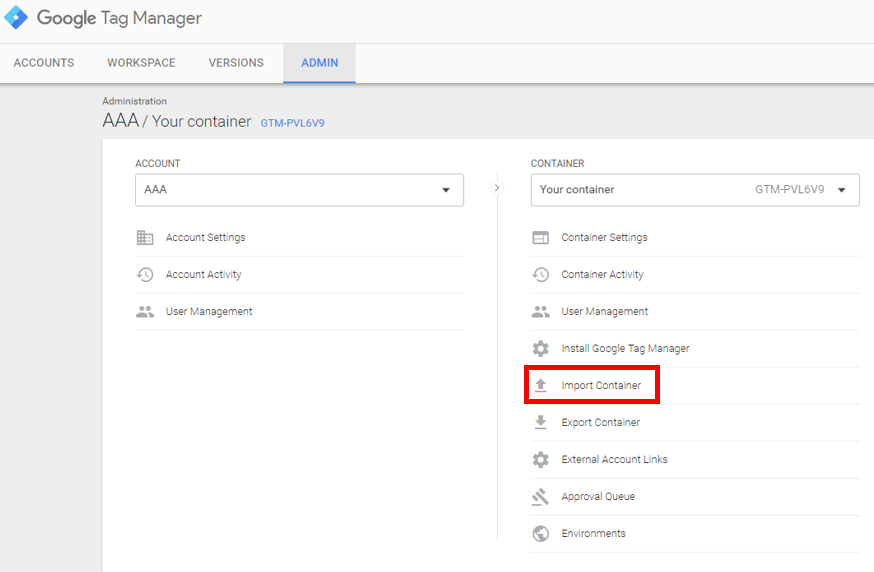
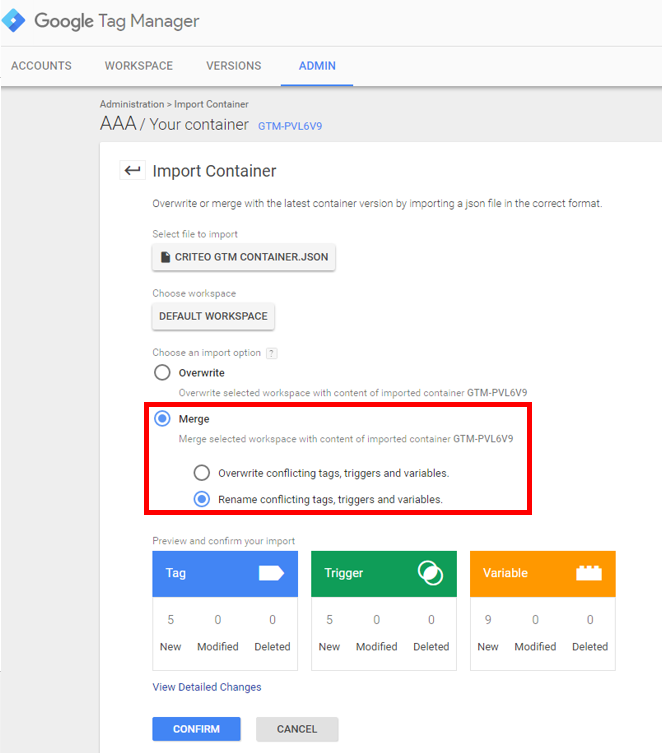
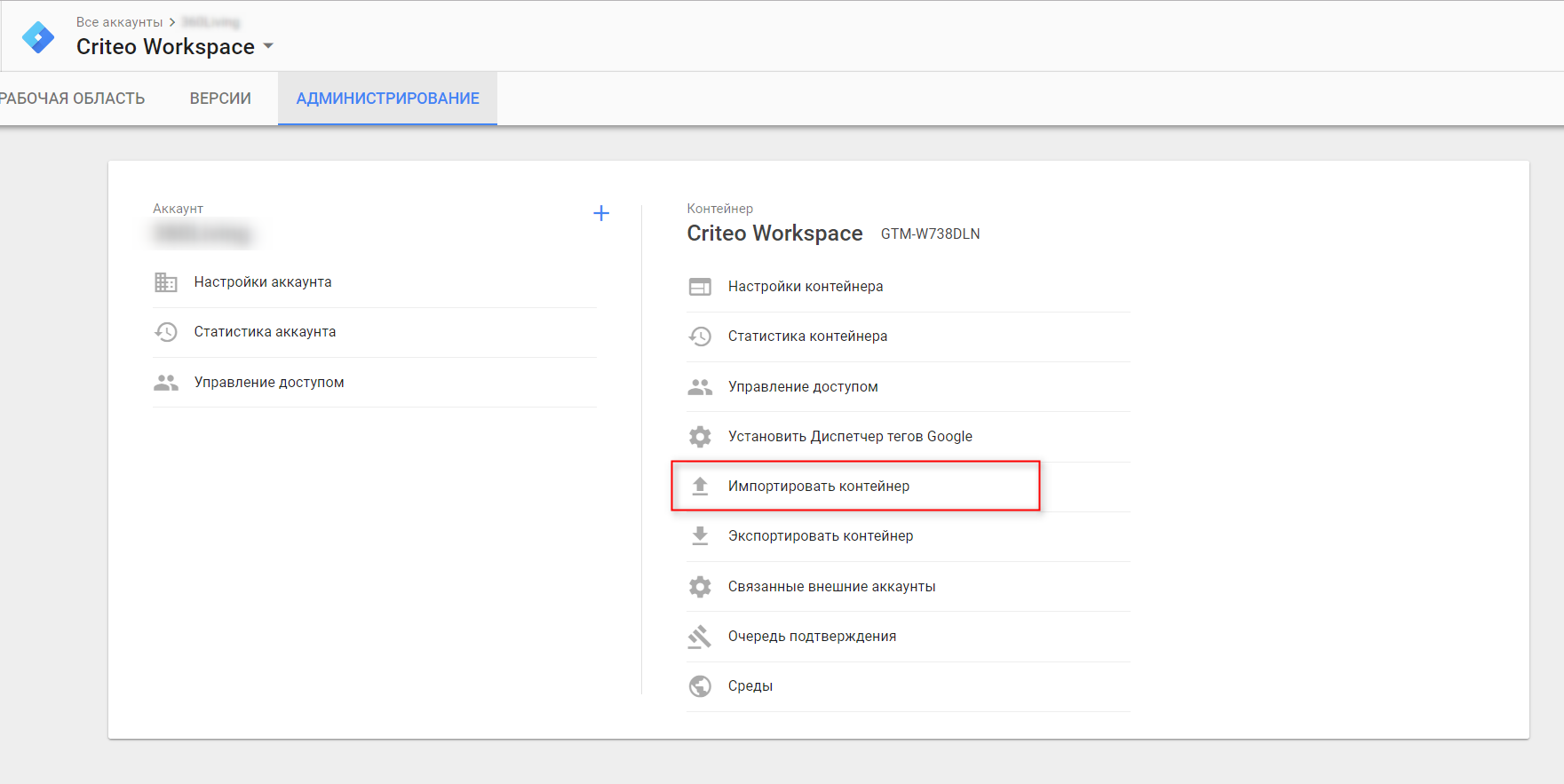
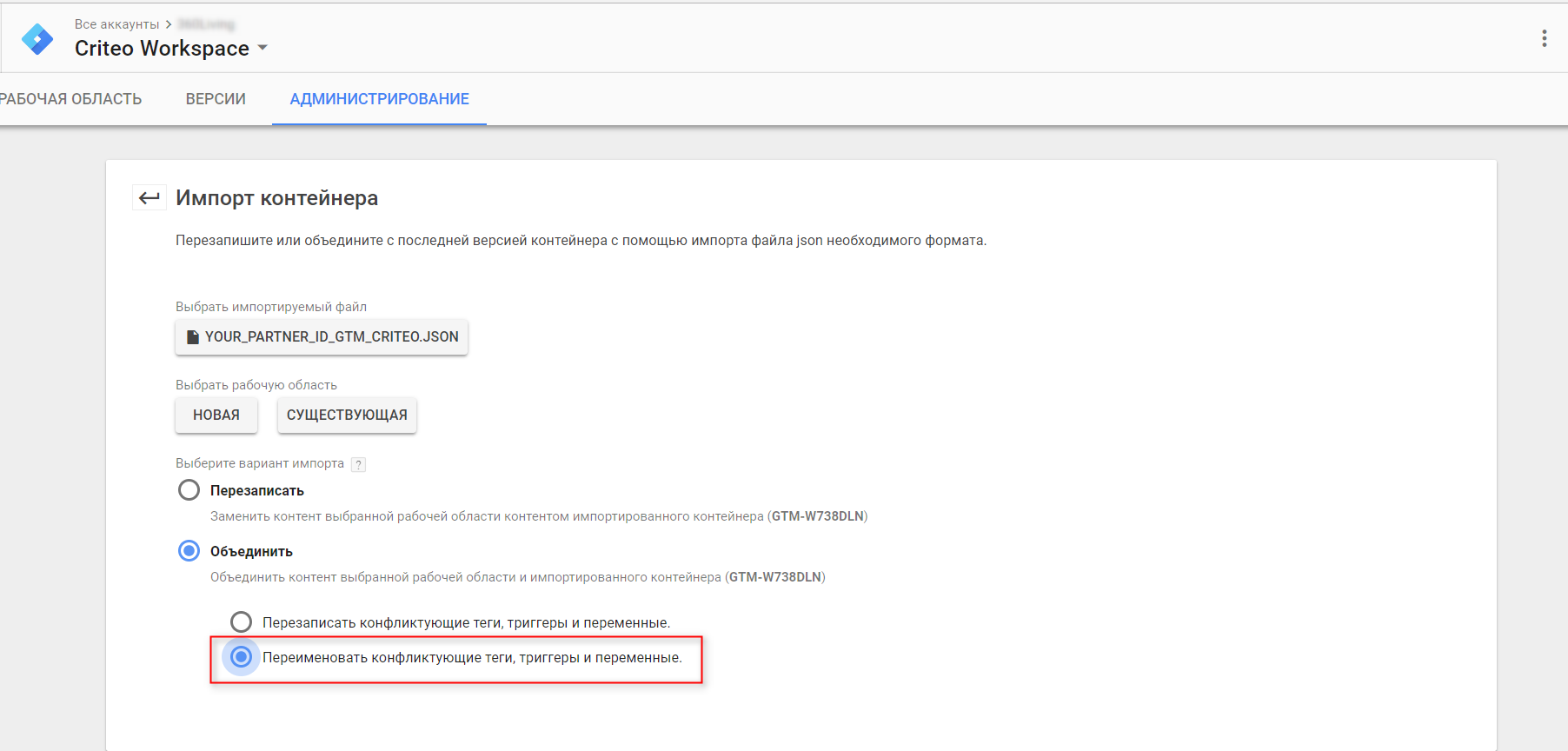
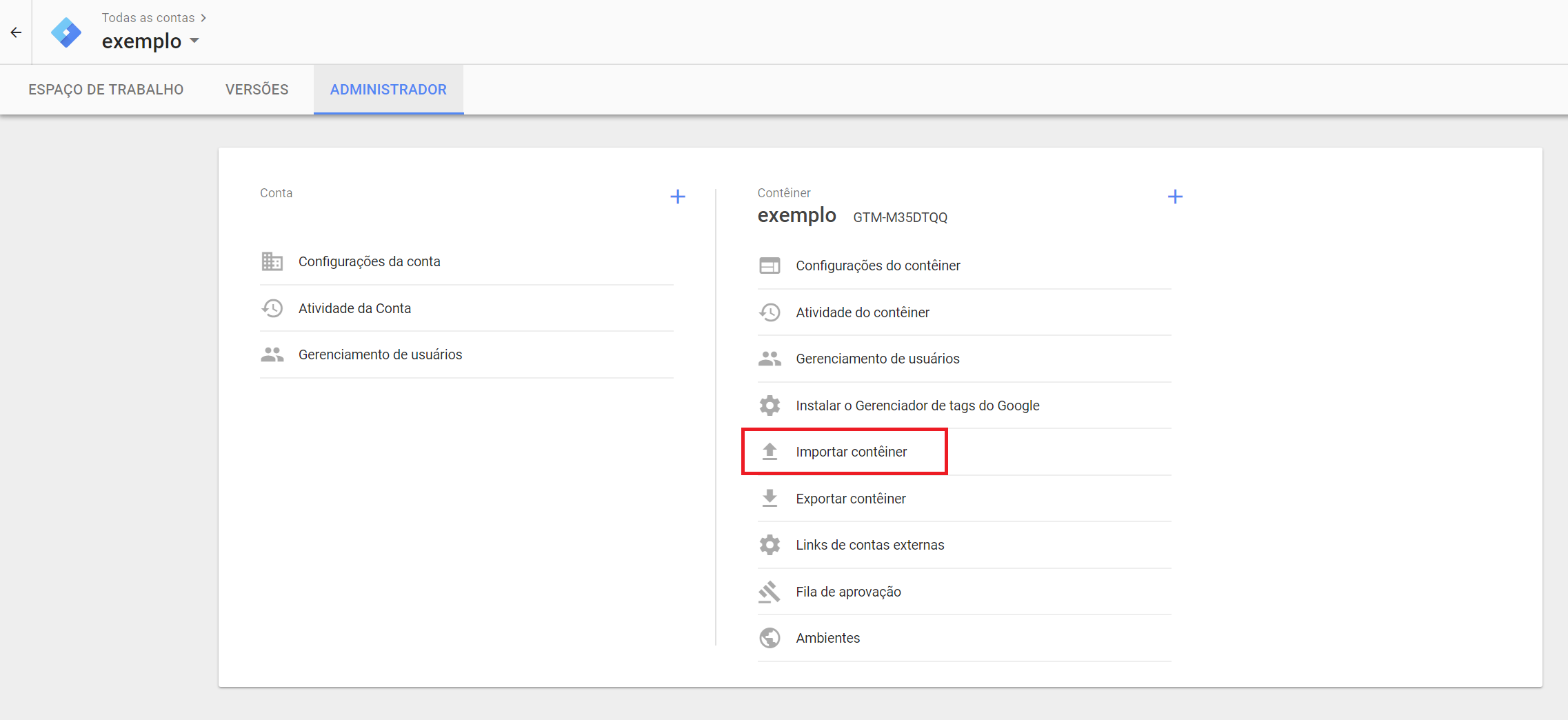
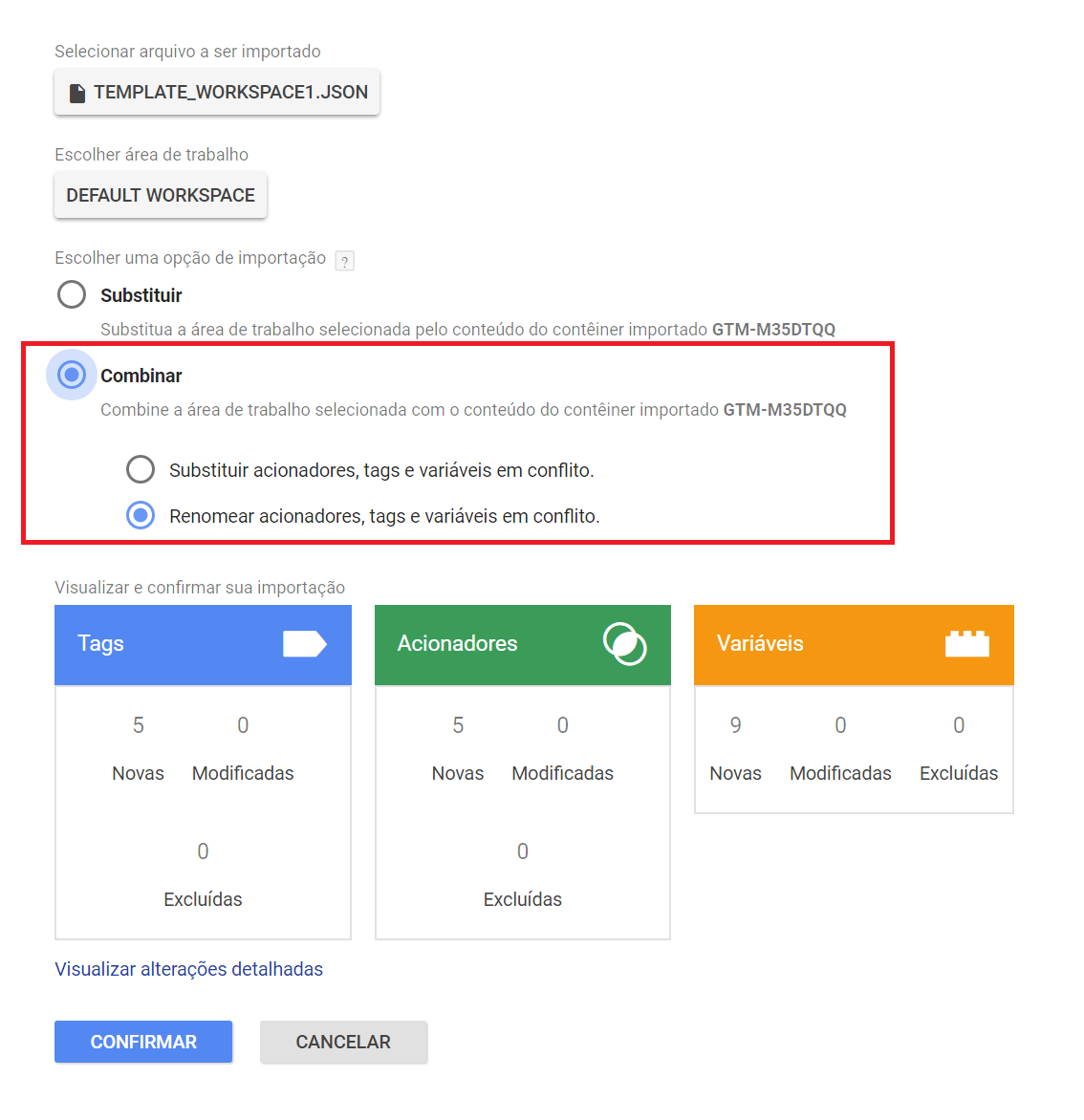
Please click on the following link in order to get instructions on how to proceed with the CNAME implementation: Guide Here
CNAME 구현을 진행하는 방법에 대한 지침을 보려면 다음 링크를 클릭하십시오. 가이드
방문하는유저를 정확하게 식별하기 위해서 태그의 필수 구성 요소는 유저의 이메일 정보입니다.
- 권장 사항: 소문자로 된 이메일 주소의 SHA256 및 MD5 해시를 모두 전달합니다.
크리테오 상품 및 원태그를 기존에 사용하는 광고주께서는 기존에 전송하던 해시된 이메일을 유지한 상태에서 sha256 방식의 해시된 이메일을 추가로 전송하면 됩니다.
다음 표는 태그 내에 필요한 구체적인 매개변수를 다룹니다.
| 필드 | 개요 | 예시 | 구문 | 필수 |
|---|---|---|---|---|
| Email Address | sha256 해시된 이메일 주소와 MD5 해시된 이메일 주소. | 79054025255fb1a26e4bc422aef54eb4.... | - sha256 및 md5 해시된 이메일 | 필수 |
| Hash Method | 이메일에 사용된 해싱 방법. - sha256 및 md5로 이메일을 해시화 할 것 - sha265 해시된 이메일의 경우: "sha256" - md5 해시된 이메일의 경우: "md5" |
sha256, md5 | 문자열 | 필수 |
다음은 SHA256 및 MD5로 해시된 이메일을 사용하는 홈페이지 태그의 예시입니다:
<!-- Criteo Visit Tag -->
<script type="text/javascript">
window.criteo_q = window.criteo_q || [];
var deviceType = /iPad/.test(navigator.userAgent) ? "t" : /Mobile|iP(hone|od)|Android|BlackBerry|IEMobile|Silk/.test(navigator.userAgent) ? "m" : "d";
window.criteo_q.push(
{ event: "setAccount", account: },
{ event: "setEmail", email: "79054025255fb1a26e4bc422aef54eb4...", hash_method: "sha256" },
{ event: "setEmail", email: "3242asd342421...", hash_method: "md5" },
{ event: "setSiteType", type: deviceType},
{ event: "viewPage" }
);
</script>
<!-- END Criteo Visit Tag -->
SHA256 및 MD5를 사용하는 또 다른 예시를 참고할 수 있습니다.
또한, 이 페이지에서는 여러분의 웹사이트에 구현하고 싶을 경우 다양한 코딩 언어로 제공되는 다른 해싱 알고리즘을 보여줍니다.
Phone numbers can be collected in plain or hashed formats, all phone numbers will be hashed, using a SHA-256 algorithm, before being stored on Criteo's servers. Criteo will then use the hash value to match users across each of their devices. There are two options for providing the user's phone numbers within the tag:
- Option 1: Submit the phone numbers in plain text format, with all characters in lowercase. Note: This option is only permitted if it is legally compliant in your jurisdiction.
- Option 2: Submit the phone numbers in SHA256 hash format, with all characters in lowercase.
If you choose to use one option, you can leave the fields of the other option empty without having to remove them. And, if you want, you can send all information as well: plain-text, sha256 hashed phone numbers
The following table covers the specific parameters needed within the tags.
| Field | Overview | Example | Syntax | Required |
|---|---|---|---|---|
| Phone Numbers | Phone numbers in plain text (if allowed by the law in your country), sha256 phone numbers. | 79054025255fb1a26e4bc422aef54eb4... | - Plain
text phone numbers - Sha256 hashed phone numbers |
Recommended |
The following sections will show the examples using both the plain text phone numbers and the SHA256 at the same time. Please adjust the examples to use only the option that best fits your requirements.
Here's an example of a Sales tag, using Plain Text phone numbers:
<!-- Criteo Homepage Tag -->
<script type="text/javascript">
window.criteo_q = window.criteo_q || [];
var deviceType = /iPad/.test(navigator.userAgent) ? "t" : /Mobile|iP(hone|od)|Android|BlackBerry|IEMobile|Silk/.test(navigator.userAgent) ? "m" : "d";
window.criteo_q.push(
{ event: "setAccount", account: YOUR_PARTNER_ID},
{ event: "setEmail", email: "useremail@somedomain.com" },
{ event: "setPhoneNumber", phone_number: "+33 (0) 1 40 40 22 90" },
{ event: "setSiteType", type: deviceType},
{ event: "viewHome" }
);
</script>
<!-- END Criteo Homepage Tag -->
Here's an example of a Homepage tag, using Hashed Phone Numbers in SHA256
<!-- Criteo Homepage Tag -->
<script type="text/javascript">
window.criteo_q = window.criteo_q || [];
var deviceType = /iPad/.test(navigator.userAgent) ? "t" : /Mobile|iP(hone|od)|Android|BlackBerry|IEMobile|Silk/.test(navigator.userAgent) ? "m" : "d";
window.criteo_q.push(
{ event: "setAccount", account: YOUR_PARTNER_ID},
{ event: "setEmail", email: "79054025255fb1a26e4bc422aef54eb4...", hash_method: "sha256" },
{ event: "setSha256HashedPhoneNumber", phone_number: "fda66831d0cb0eb4bf..."},
{ event: "setSiteType", type: deviceType},
{ event: "viewHome" }
);
</script>
<!-- END Criteo Homepage Tag -->